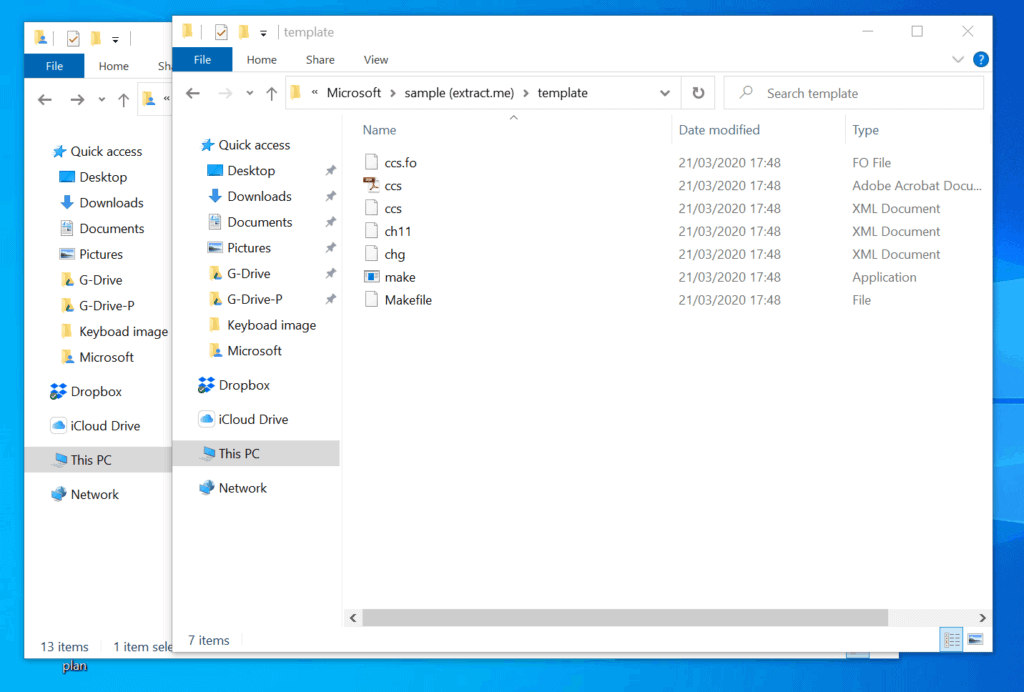

Select and Upload your ZIP or RAR or 7z Archive file:
Rar Extractor online, free
Notes
- Uploaded files will be deleted immediately. We do NOT store your files.
- This site is using rar2john and zip2john and 7z2john from JohnTheRipper tools to extract the hash
- The goal of this page is to make it very easy to convert your ZIP / RAR / 7zip archive files (.rar, .zip, .7z) to 'hashes' which hashcat/john can crack
- We can also attempt to recover its password: send your file on our homepage
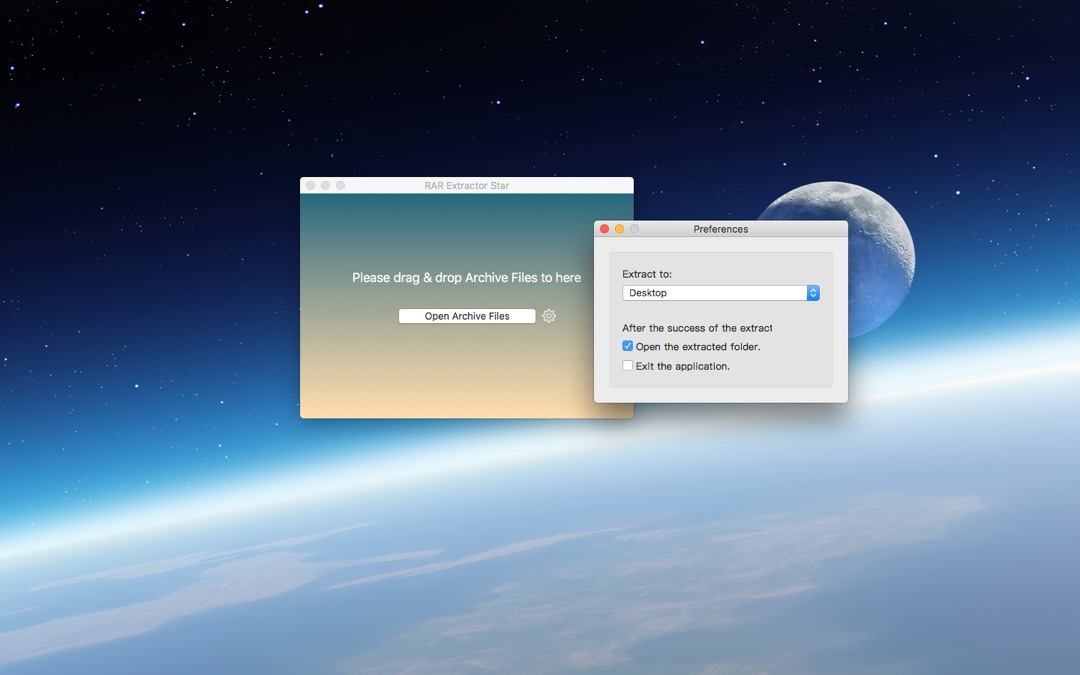
- Rar Zip Extractor Pro available for all devices running Windows 10. The software is compatible with Windows 10 PCs, Tablets, Mobile devices; available in over 13 languages in both 32bit and 64bit and ARM operating systems (OS) and this compression software is fully accepted in all countries.
- RAR Extractor Free online RAR file unzipper. Upload RAR archive file and unarchive them to download individual files. No need to download software, all unpackaging of RAR file done online.
More than easy, just select and upload your ZIP / RAR / 7zip archive file (Max size: 200 Mb). The hash will be computed in the 'Output' part.
Example of hash output
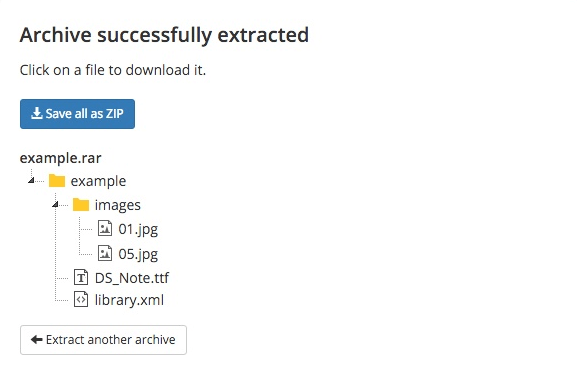
RAR Archive hashcat mode are 12500 (RAR3-hp) and 13000 (RAR5), and output format looks like:
type = 0 stands for files encrypted with rar -hp Option 'hp' encrypts both file data and headers. Sample:type = 1 stands for files encrypted with rar -p Option '-p' option encrypts only files. Sample: Note: We only support Type = 0 for password recovery.
Rar File Extractor online, free Windows 10
Tucows is a tech company headquartered in Toronto, Canada since 1993. Tucows offers mobile, fiber Internet and domain name services as Ting, Hover, OpenSRS, Enom, Epag and Ascio.

ZIP Archive
ZIP Archive hashcat mode is 13600 (WinZip) and can output 2 formats, which look like: zip2 stands for AES-256, which provides a stronger encryption. Used in modern zip manager (7-zip, WinZip, etc.)
pkzip2 stands for ZipCrypto, which is an old/legacy encryption.
7-zip Archive hashcat mode is 11600 (7-zip), output format looks like: Note: Like RAR, one can choose to encrypt Archive header as well - this will hide the file names inside the archive. Option for this is to use -mhe swith with 7z command line tool, or to check the checkbox 'Encrypt filenames' in the GUI.
Credits
Free Rar Extractor Windows 10
Credits go to JohnTheRipper project ; https://github.com/magnumripper/JohnTheRipper/
